Is Buying Antivirus Software Necessary?

Let’s address the elephant in the room – malware and viruses do exist! Devices are not immune so we have to ask “Is Buying Antivirus Software Necessary?”! It is worth noting that if your phone, tablet or computer is invulnerable to internet threats today, it isn’t a guarantee it will stay so forever.
Having said that, let’s discuss why viruses are immensely prevalent on some platforms while on others they are almost non-existent.
First and foremost, we need to understand that cybercrime is a lucrative business. Hackers are always in search of ways to sneak in into users’ systems and capitalize on sensitive information.
While most vulnerabilities till now have been centered around the Windows OS, other system software like that of Apple’s isn’t as protected either as it once used to be.
It’s not that there are issues with Apple’s inbuilt security system, but rather, cyber culprits have found new ways of slipping through advanced defense systems. The reason why they have started out so late is that they were pretty content targeting the much easier and larger number of Windows and Android users till now.
Though Apple’s security is pretty impressive, it isn’t completely immune. For cybercriminals exploiting the system, it is just a matter of time.
As of now, Apple doesn’t really have antivirus software for the iOS and the same goes for Google’s Chrome OS, one of the most secure systems to date.
The few apps that claim to protect devices running on these operating systems are probably Security Software. So, for the time being, we will focus our attention on Windows, OS X, and Android systems.
Windows PCs and Laptops
Before progressing any further, let’s answer the simpler stuff first – Is buying antivirus software necessary for windows 7 or older?
The answer is simple and straightforward – YES, IT IS!
Now back to what’s more popular: What about Windows 8 and Windows 10?
While Windows 8 and above have had some significant improvements in their security system, especially after the introduction of Windows 10 with which Windows Defender Antivirus (a step-up to the Microsoft Security Essentials) comes included, the everlasting question whether one needs an additional antivirus software or not still remains unanswered.
Before passing any judgment, it must be noted that Windows Defender switches off gracefully once it detects a third-party program to avoid any interference. Hence, you once an antivirus software is installed and running the Windows Defender isn’t going to work any longer. Unless you are confident with your antivirus software, it is best letting Microsoft’s default defender do the job.
While Windows Defender if good, it certainly isn’t the best! According to AV-TEST, Microsoft’s inbuilt security program score a 4.5 out of 6. Of course, it isn’t bad but not as capable as Avira’s or Avast’s antivirus software that topped the list in December 2017.
Mac OS X Desktop Computers and Laptops
For a long time, Mac OS X was incredibly safe. Apple’s intelligently designed sandbox OS made it extremely difficult for criminals to hack Apple devices.
As a matter of fact, if a few years ago a Mac user would install an antivirus software, the only purpose it would solve was preventing it from passing to other devices on the same network. However, Macs have been cracked and have lately been more vulnerable to threats like never before.
For now, home users are pretty safe from being affected by a malware or a virus. Even though not many Mac users have been affected by a virus, it wouldn’t be right to forget that the risks are there.
To be on the safer side, it wouldn’t be a bad idea investing in an antivirus. Just like for the Windows, antivirus software from Kaspersky, Symantec and Avast do an impressive job of protecting Apple devices.
Android Phones and Tablets
It wouldn’t be safe to say that Android viruses do not exist at all. However, as long as one refrains from downloading apps from external sources, it is almost impossible your device to be infected by a virus or malware.
While, by default, Google doesn’t allow its Android users to installs apps from third-party source, this can be easily modified through a few steps in the settings. If you regularly install apps from unknown sources or are one of those courageous users who fiddle with their devices by gaining root access, having an antivirus installed wouldn’t be a bad idea.
It must be noted, that the Android threats known till now aren’t as malicious as the ones affecting Windows PCs and Laptops. This is mainly because it isn’t as easy to exploit an Android device and there isn’t much reason to do so as most of the sensitive information that hackers are in the hunt for is one computer.
As of now, there hasn’t been an Android malware that has caused booting issues for a device. Even if one feels his Android phone or tablet has been affected by a virus, all he has to do is back up his data and run a factory reset.
While having an antivirus might seem something optional, one might not regret having a security software instead installed on his Android.
What is important to keep in mind is that Android runs on devices that have a tendency to get stolen. Losing a phone or a tablet is quite daunting indeed. But giving away sensitive information is even worse. And, that is where security software plays a crucial role.
Is Buying Antivirus Software Necessary or will a free version suffice?
While free antivirus software today, like the Sophos Antivirus, protect devices from threats to a good degree, they are obviously nowhere near to what the paid ones are capable of doing.
Whether or not to pay for an antivirus or whether even having one is required is a highly personal opinion and there are certain things that are to be considered while making such a decision. If of course, you have important data on your device, something you cannot afford lose an inexpensive antivirus is worth adding to the expense.
For some suggestions on which antivirus to pick, check our article – Top 5 Antivirus programs for 2018
Be the first to write a comment.





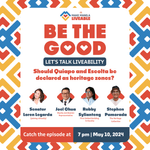

There are no comments yet. Add your comment to start the conversation.