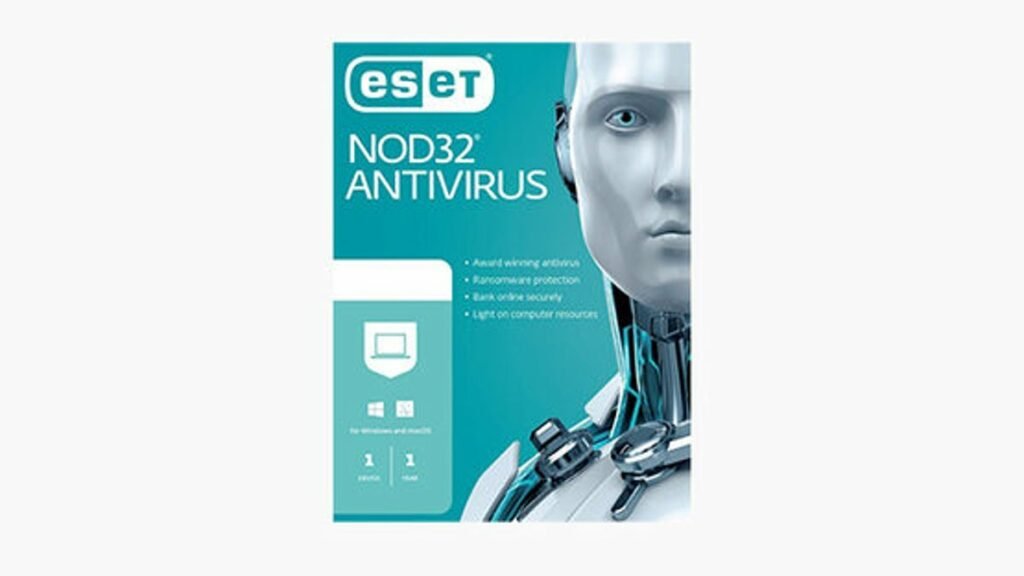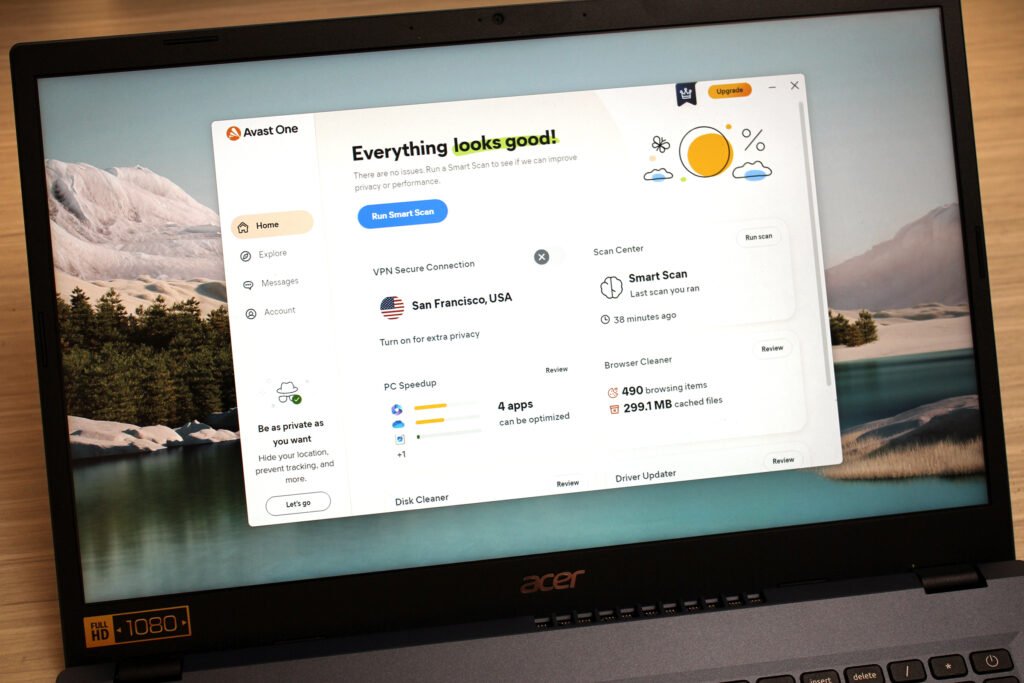HideMyAss! (HMA) VPN

VPN business, HideMyAss! (HMA) has been protecting its users’ privacy for more than 15 years, and it’s been owned by security giant Avast since 2016.
The company offers a vast network of 1,000+ servers in 290+ locations across 190+ countries. That’s fewer servers than some of the top providers, but many more locations and countries (NordVPN has 5,800+ servers across 59 countries, ExpressVPN has 3,000+ servers across 160 locations and 94 countries).
- Want to try HideMyAss? Check out the website here
pricing page and the company looks distinctly short on plans, with just one-year and three-year options.
In reality, HideMyAss! has more plans than most of the competition, they’re just not easy to find on the website. No, that doesn’t make any sense to us, either, but there’s a summary of what’s available in this blog post.
The monthly plan is priced at $11.99. That’s in the range you’d expect from a top VPN, but not something that’s suitable for more than a very occasional one-off month. (Surfshark gives you two years of service for under $48, or $1.99 a month).
The six-month plan is also more expensive than we’d like at $7.99 a month. The price drops to $5.99 over a year, $4.99 over two years, and $3.99 over three. If you’re happy with the company, these aren’t bad prices, but many other providers offer much better value. You can sign up with Private Internet Access for just $3.33 a month, for instance, and that’s just on the annual plan – there is no need to pay for several years upfront.
A Family plan gets you a year of coverage for everyone in your household, and supports up to 10 simultaneous connections, for $12.99 a month. It’s good that this option is provided, but you could buy up to six Surfshark two-year plans for less money.
HideMyAss! Business plans enable supporting more simultaneous connections. These are priced much the same as the Family plan – around $13 a month for 10 connections, $26 for 20, $39 for 30 – and HideMyAss! can do tailored quotes if you need more.
Bitcoin isn’t accepted, whatever plan you choose, but HideMyAss! does support cards and PayPal.
A 7-day free trial gives you a decent amount of time to try out the service, something you won’t get with most of the competition. You must hand over your payment details, and you’re automatically billed for the annual plan when the trial ends, unless you cancel (which is easy to do online).
If you buy, and then run into problems, you’re protected by a 30-day money-back guarantee. This had some annoying catches a few years ago (it was only valid for customers who used less than 10GB of data and made fewer than 100 connections), but they’ve been ditched, and if anything, the small print is more generous than most.
For instance, if you’ve had one refund from a VPN, then most won’t give you another, even years later. HideMyAss! will give you as many as appropriate, just as long as there’s at least six months between refund requests.
Privacy and logging
HideMyAss! has so much small print that the Legal section has a sidebar with no less than 10 separate sections, and many of those are also very lengthy (the privacy policy alone has more than 3,500 words).
This isn’t quite as bad as it first sounds. The main reason for the cluster of documents is that HideMyAss! has moved key sections into separate articles, making them easier to find, and most of these are clearly structured and well-written.
The privacy policy explains that there’s no logging of originating IP addresses (a possible way to identify you), DNS queries, or any details on the websites you’re visiting or what you’re doing online.
There is some session logging, though. The service records the timestamp of every session connect and disconnect, a subnet of the IP address you used to connect to the service (if you connect from 92.145.233.343, 92.145.233.0 is logged), the IP address of the VPN server assigned to you, and the amount of data uploaded and downloaded.
Although this is more logging than you’ll see with some providers, the absence of a full IP means there’s no way to definitively connect any internet action back to your account. HideMyAss! deletes this data after 30 days, too, further limiting any exposure.
While this sounds positive, potential customers have no way to confirm these logging promises tell the whole story. VPN providers such as TunnelBear, NordVPN and VyprVPN have allowed independent companies to audit their systems for logging, privacy and security, and have published the results. That’s the only way to begin to reassure users about what a VPN is really doing, and we hope HideMyAss! and the rest of the industry will soon follow suit.
Apps
Signing up for a HideMyAss! trial works much like any other web service you’ve ever used. Choose a plan, select a payment method (card or PayPal) and hand over your money in the usual way.
A Download page pointed us directly to the correct app for our Windows device, while also giving us links to Mac, Android and iOS builds, and some pointers on using the service with Linux. This isn’t as well-presented as high-end competitors such as ExpressVPN – you don’t get the same number of tutorials on setting up the service manually, and there’s no link to download the Android APK file for manual installation elsewhere – but it covers the basics well.
HideMyAss! has completely redesigned its apps since our last review, with brand new, streamlined and simplified interfaces across the range.
The old ‘Instant’, ‘Location’ and ‘Freedom’ modes have been ditched, and the new versions work much like most other VPN apps: it has a list of locations, an On/Off button, and a Settings dialog with some useful tweaks.
The Location Picker doesn’t force you to scroll – and scroll, and scroll – to find what you need. You’re now able to view locations by continent or type (streaming or P2P optimized), enter text in a Search box, or save commonly used locations as Favorites for speedy access later.
The Location Picker doesn’t have any latency or server load indicators, but there is a Speed Test option which detects your nearest servers and calculates their latencies and download speeds.
A sidebar contains a small number of configuration options, including a setting to automatically connect to the VPN whenever you access the internet, and to enable the client’s two kill switches. Yes, two: if the VPN drops, a system-wide kill switch protects you by blocking internet access, and an optional app kill switch closes down your chosen processes (your browser or torrent client, say).
We tested the kill switch by forcibly closing the Openvpn.exe process and its TCP connection, and monitoring IP leaks when we switched servers. In all cases the client correctly blocked all leaks, preventing our real IP from reaching the outside world.
The app kill switch is unusual, because as well as terminating specific apps if the VPN drops, it also automatically connects to HideMyAss! when you launch those apps.
This is a nice idea, and it worked during testing, but it doesn’t offer enough control. You might not want to connect to the VPN every time you open your torrent client, for instance, but HideMyAss! doesn’t care: once it’s on the app kill switch list, that’s what will happen. The client should treat the auto-connect option as a separate feature and make it configurable for each app.
Tucked away in the Preferences box, an unusual IP Shuffle feature changes your IP address at a defined interval (30 minutes, an hour, a day, whatever you like), making it even more difficult for others to track what you’re doing.
You can refine the auto-connect feature, and maybe have it connect to HideMyAss! when you access a public network, but not with networks you trust, when you are, say, at home or work.
Small but thoughtful touches include the ability to view your OpenVPN connection log, which is potentially very useful in troubleshooting connection issues.
The Android and iOS apps have a near identical interface to the Windows client, and once you’ve found your way around one, you’ll have no problem using the others.
The Android app has an extra feature in its new split tunneling support, though. In a click or two you’re able to decide which apps should use the encrypted tunnel, and which are left with your regular connection.
The mobile apps have smarter auto-connect rules, too, and can automatically connect you to the VPN when you join unsecure Wi-Fi networks only, or with any Wi-Fi, or both Wi-Fi and cellular networks.
The various HideMyAss! apps aren’t the most powerful we’ve seen, and despite the redesign, they’re not the easiest to use. They’re likeable, though, and mostly do a good job, and we expect they’ll quickly improve as HideMyAss! uncovers and fixes issues with the new interface.
- Get up to 60% off HideMyAss! with our exclusive offer here
Performance
We began our HideMyAss! performance checks by choosing a small group of test servers: three in the US, three in the UK, two in Europe, and locations in Australia, Hong Kong and South Korea to represent the rest of the world.
(This required downloading OpenVPN configuration files, so we were happy to find that HideMyAss! provides a wide selection, sensibly named and right up to date.)
Our tests began by connecting to each server in turn, recording the connection time, running a ping check to look for latency issues, and using geolocation to verify that the server was in the location advertised.
There was positive news in every area. All servers appeared to be where HideMyAss! claimed they would be. Connection times were good at around five seconds, even for the most distant locations (some VPNs are twice that, or more), and ping times lengthened for faraway servers, but no more than we expected, and they didn’t reveal any problems.
We moved on to checking the best-case download speeds, connecting to our nearest server from both US and UK locations, and measuring download performance using Ookla’s SpeedTest and TestMy.
UK speeds were an excellent 69-71Mbps on our test 75Mbps connection, only around 4-5% down on our performance with the VPN turned off.
We made our US checks from a superfast 600Mbps connection, allowing us to see what level of performance the HideMyAss! servers can sustain. Speeds weren’t much better than the UK, at 75-80Mbps, well down on the 140-200Mbps we saw in our last review.
Our tests were conducted at the beginning of April 2020, when a lot of the world was in coronavirus-prompted lockdown, with VPN and internet traffic at record levels, so it’s possible this had an effect. As there’s no way for us to say for sure, we’re not going to count these results as a major black mark against the company, this time.
Even if that 75-80Mbps US performance was all you’d ever get, though, that’s still more than enough for most purposes, and quick checks from the UK showed even the most distant servers manage
Be the first to write a comment.